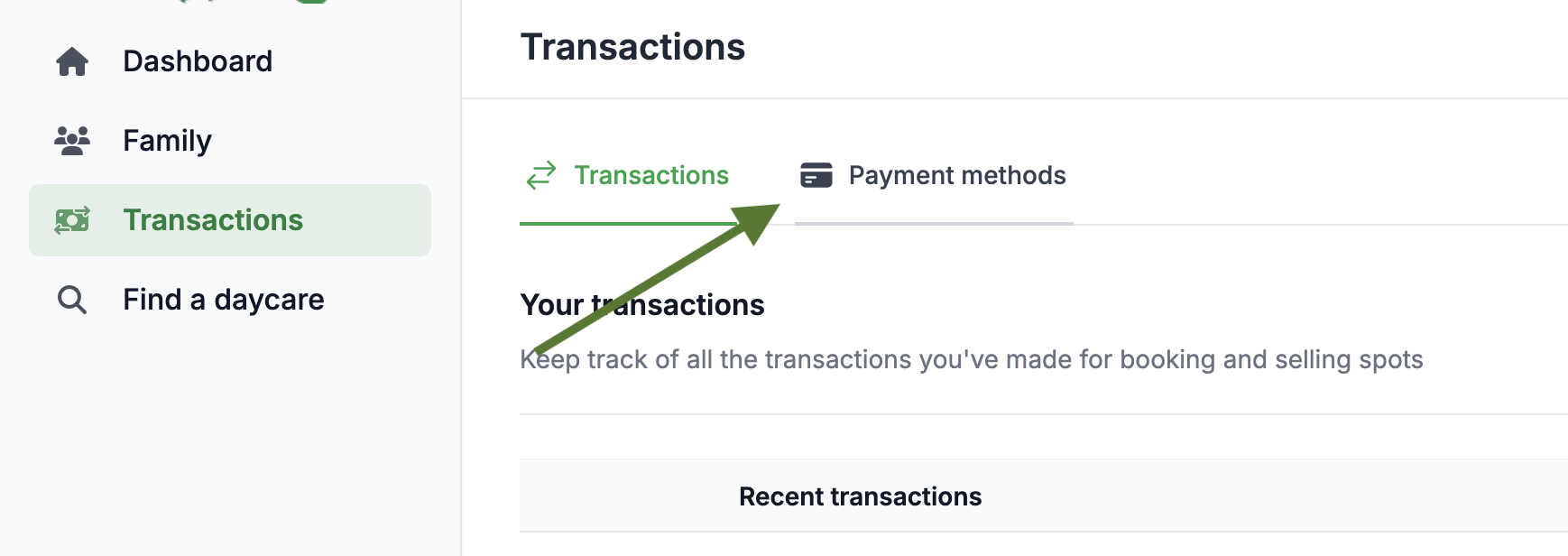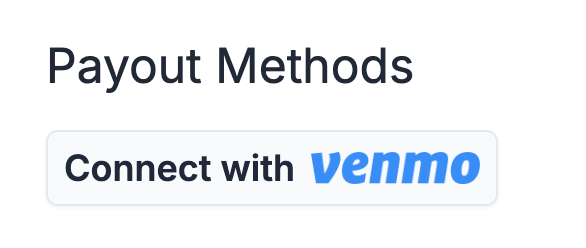When you've dropped and sold a spot on HoppingIn you may be entitled to a payout. While payout amounts can range (as they're set by the respective daycares) how you get paid follows the process described here.
Before we can pay out we need to know how to send you the money. Initially HoppingIn used direct ACH but the process (due to the Know Your Customer banking rules) was a bit convoluted. Instead we've implemented payouts via Venmo.
To get paid out all you need to do is input your Venmo handle in the Payouts section of the Transactions page. You can locate that page by signing into your account, selecting Transactions then clicking Payment Methods at the top of the window (see below).
Next, scroll down below your credit card and find the button labeled "Connect with Venmo."
From here you should be able to input your Venmo handle and voila! payouts should start showing up in your Venmo account!
Please note that payouts only happen after the spot has actually been used.