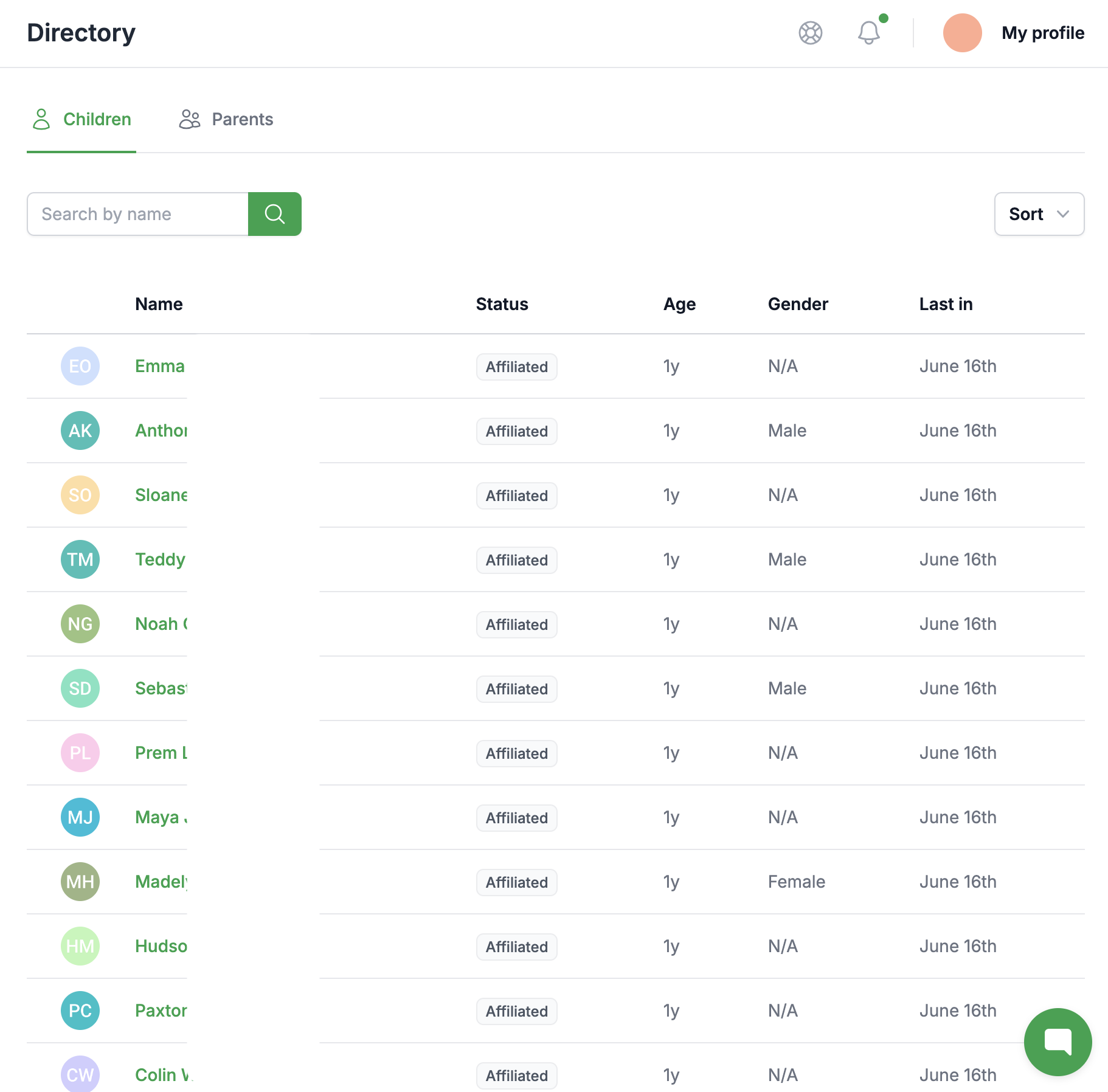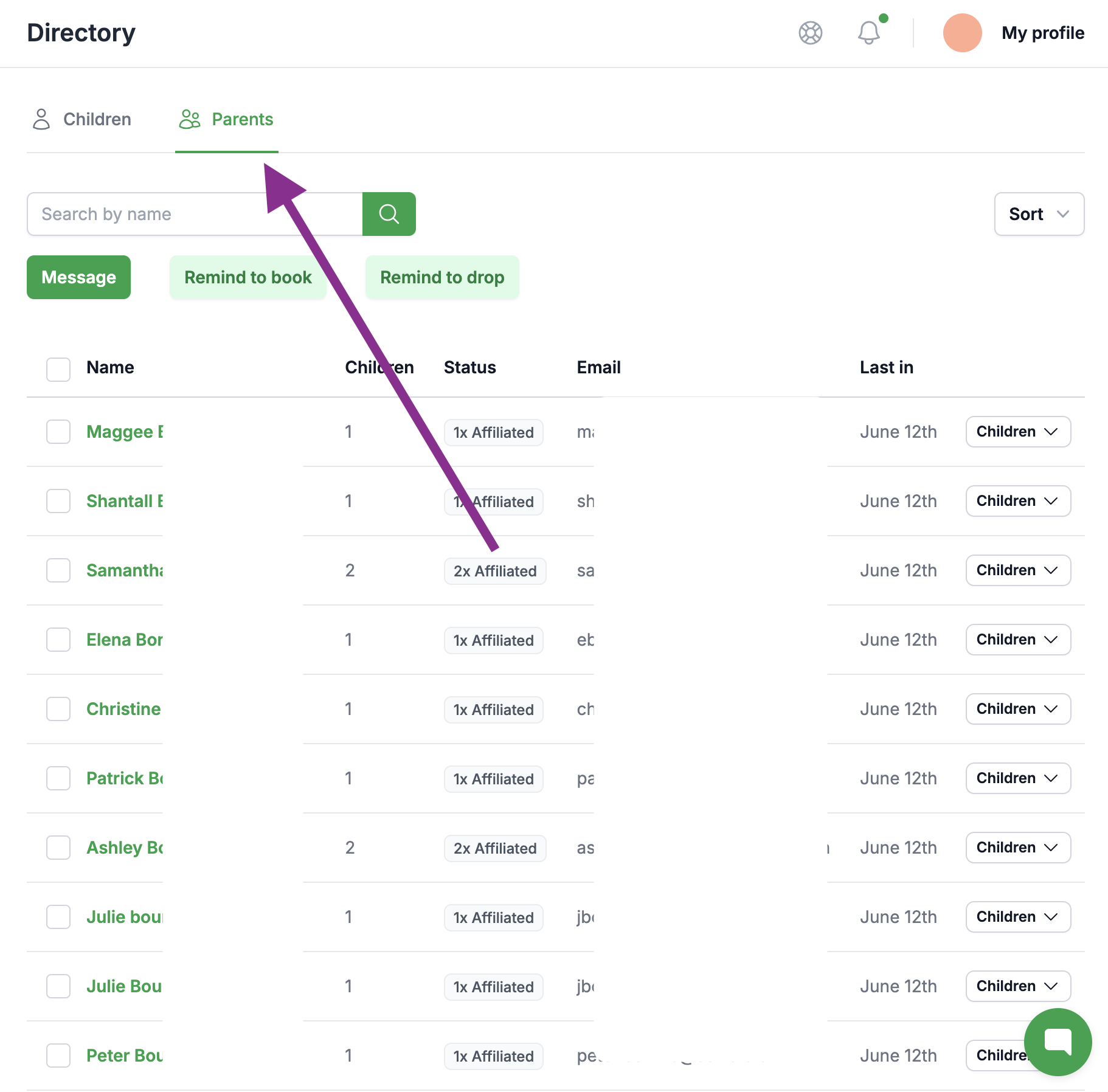The Directory is an important piece of managing HoppingIn not only because it lets your know information about the parents and children associated with your daycare but because it's also where you're able to message parents and download their records.
You can navigate to the directory by selecting Directory on the left hand navigation bar.
Finding Children
By default the Directory opens on the children associated with your daycare. At a quick glance this allows you see the children associated with your daycare and information about them including their status.Clicking a child's name will let open up their profile. This child's profile view show you information about the child including their parents, information collected about the child like their medical and behavioral information and any documentation that we have on record for them. By default we ask each child to upload a vaccination record, birth certificate and a registration packet that your daycare provides.
Finding Parents
If you're looking to see a directory of parents you can do so my selecting Parents at the top of the page.
This will show you all parents and the status of their children. To dig in a bit deeper on their children select the "children" drop down button on the right side of the screen.
Clicking a parents name will take you to their profile page which includes a clickable list of their children their payment methods.