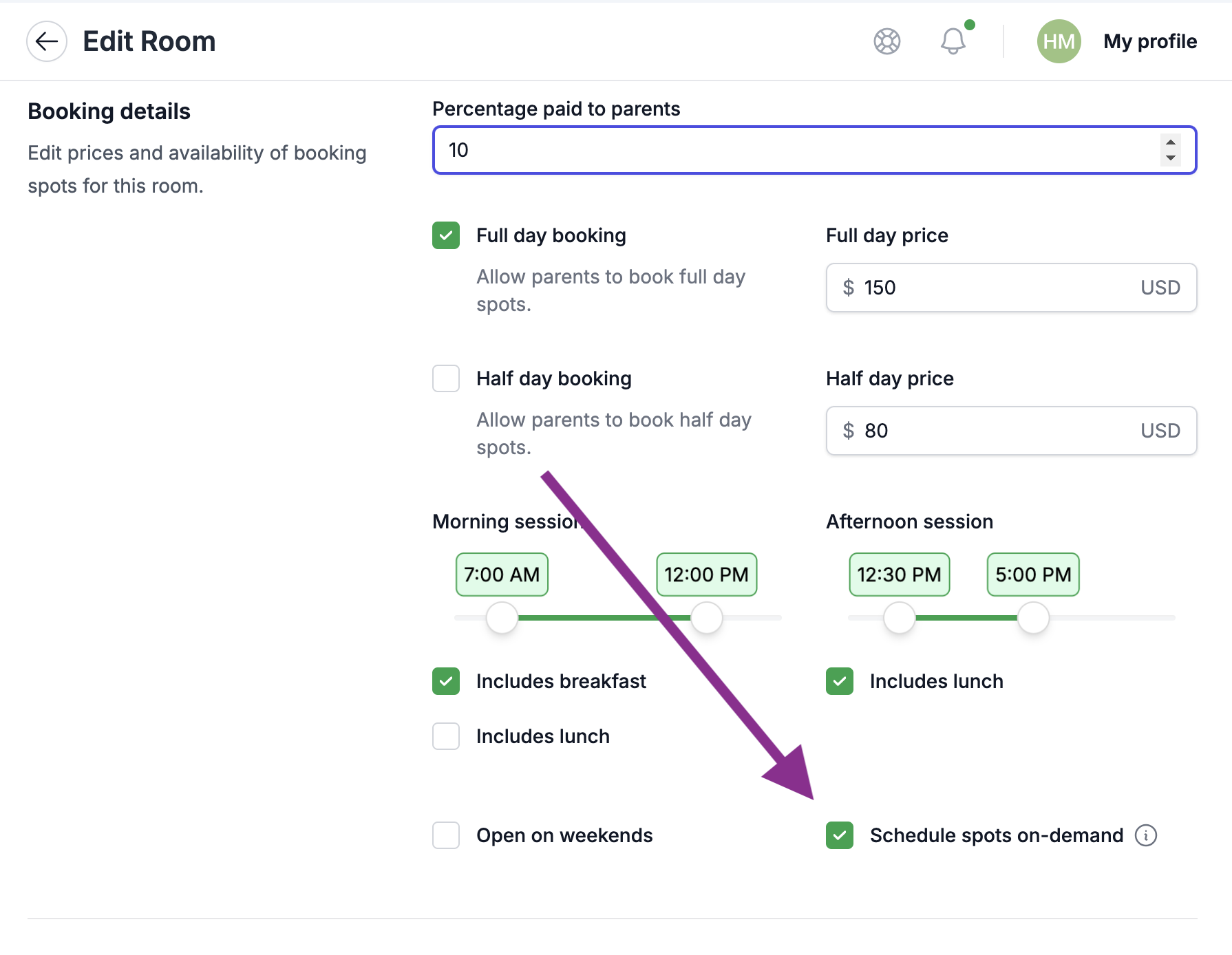Different childcares operate on different models. In many cases we've seen that childcares want to be very restrictive in allowing families to book spots in their center. Still, certain other centers are a bit more nimble and can onboard new families quickly. This approach makes it easier to find new families. Still, proceed with caution - your center and employees need to be ready to embrace this approach before turning it loose.
HoppingIn does support having "on-demand" spots. Turning spots to be available "on-demand" is a setting that happens via the room setup. Once a room is set as on-demand, the entire approval process of spot booking will be skipped and when spots are available then a family can book them immediately. Still, a child will only be able to book into a room that fits their age.
To turn a room into an on-demand room, start by selecting Rooms on the left side navigation. Once on the Rooms page, select the room where you want to allow on-demand bookings. Once 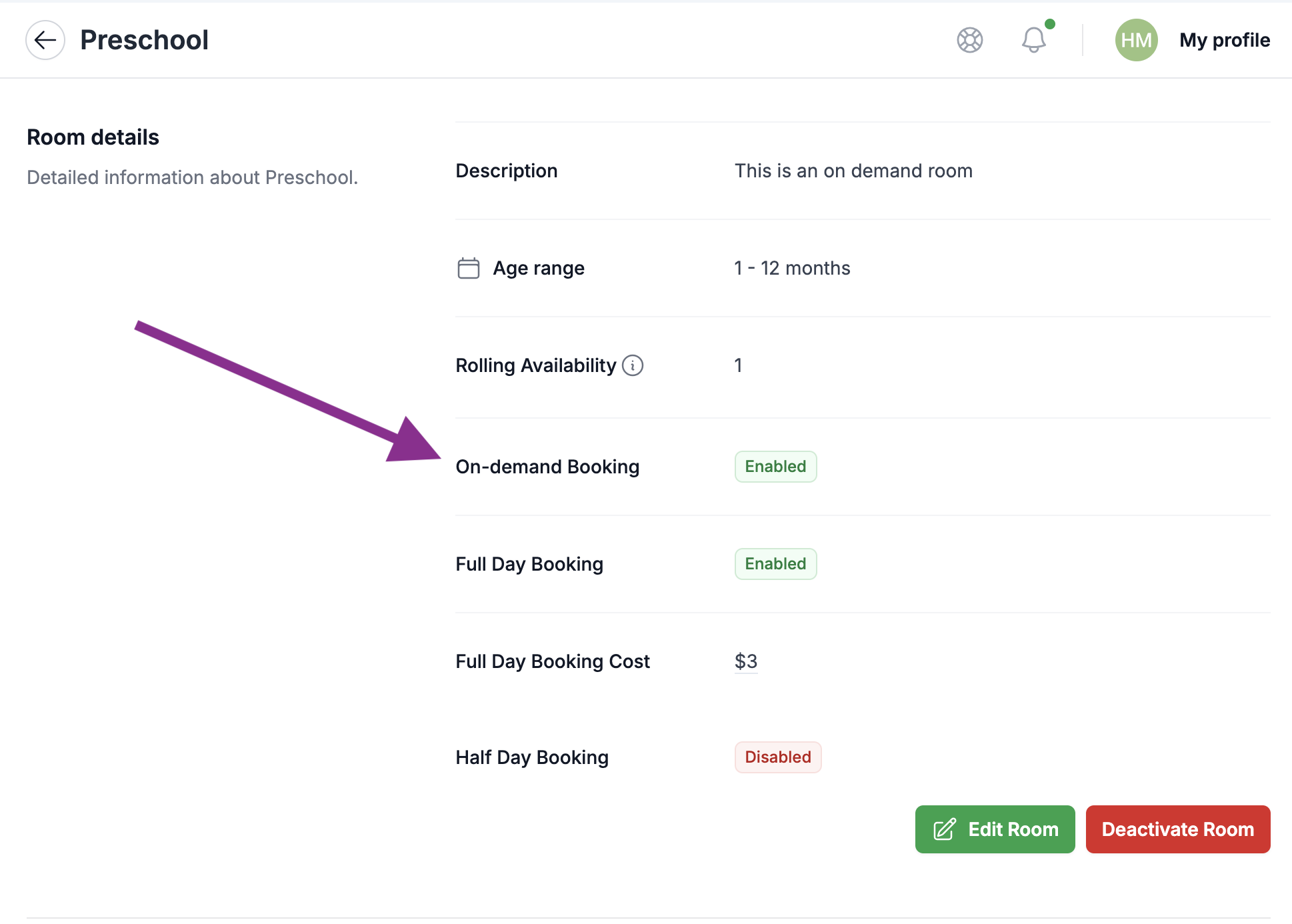
If On-demand is still marked as disabled then click the green Edit Room button which will take you into the room editing mode.
Once in editing mode on the room scroll down until you see the Bookings sections of the page. There (albeit at the bottom) will be a checkbox that allows you to turn on On-demand bookings.
Again, and importantly, on-demand is a feature that is turned on room by room. You can have rooms that operate using on-demand and rooms that do not. Also important to note is that on-demand bookings will skips over any part of the approval process. The only hinderance to booking on-demand spots is that there must be availability and you must be the appropriate age to be in the room.