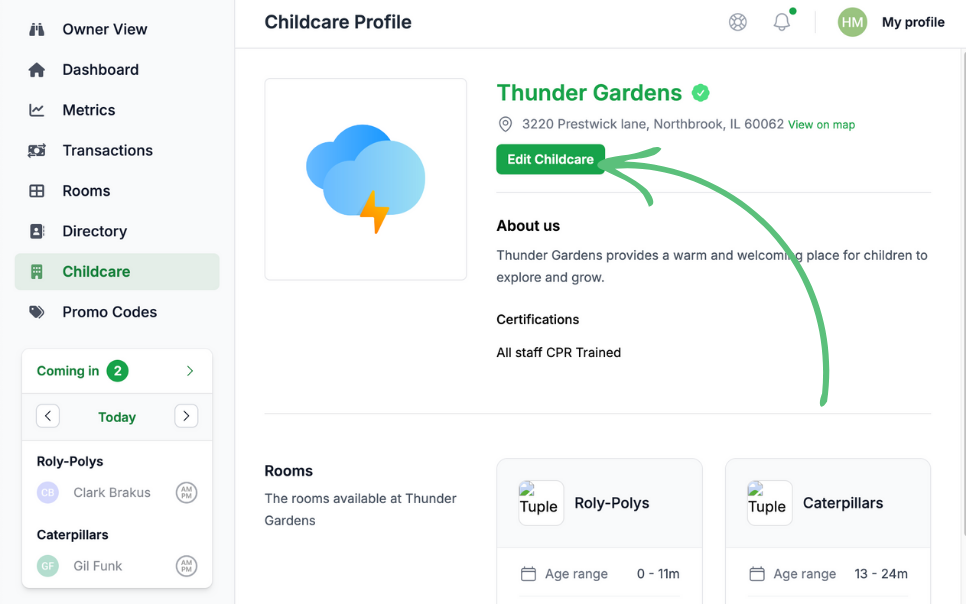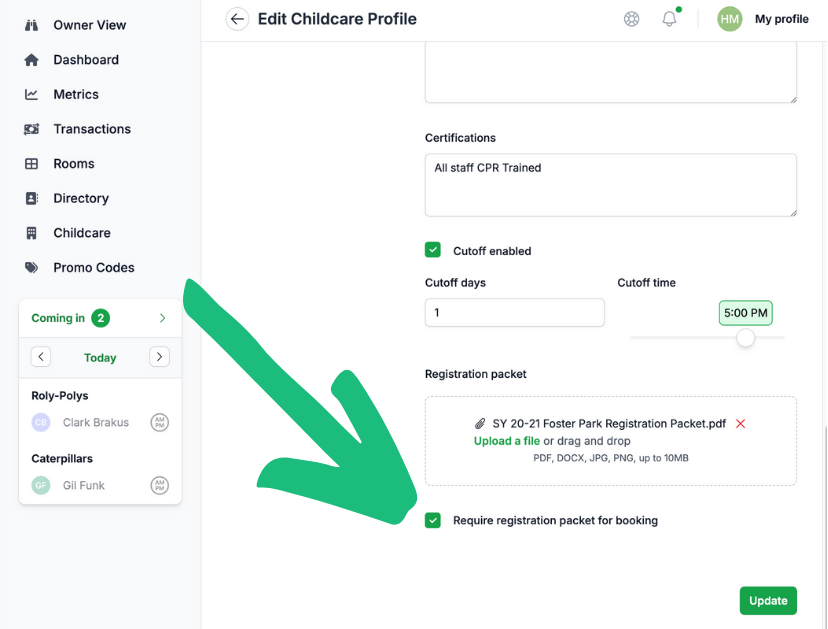You need information about children before they can attend your center. By default HoppingIn will ask for this paperwork including a vaccine record and birth certificate but it won't stop someone from booking (or at least requesting a spot).
If you want to stop someone from booking until they have their registration packet uploaded then you'll need to turn on the document requirement feature. To do so, head over the the "Childcare" tab on the left side navigation.
Next you'll need to click the Edit Childcare button so that you can make adjustments to your settings.
This is going to take you to a page that will let you edit a bunch of the settings that you have on your childcare. This is also where you can upload your registration packet - which will be very important if you're going to require it be submitted before bookings.
If this option is selected then the booking process will check that a document has been uploaded as a registration packet on the child's profile. Important to note is that HoppingIn doesn't verify the validity or information on the uploaded document.
This feature is available for premium accounts. If you're not seeing this option then reach out to HoppingIn at support@hoppingin.com find out more information on premium accounts.