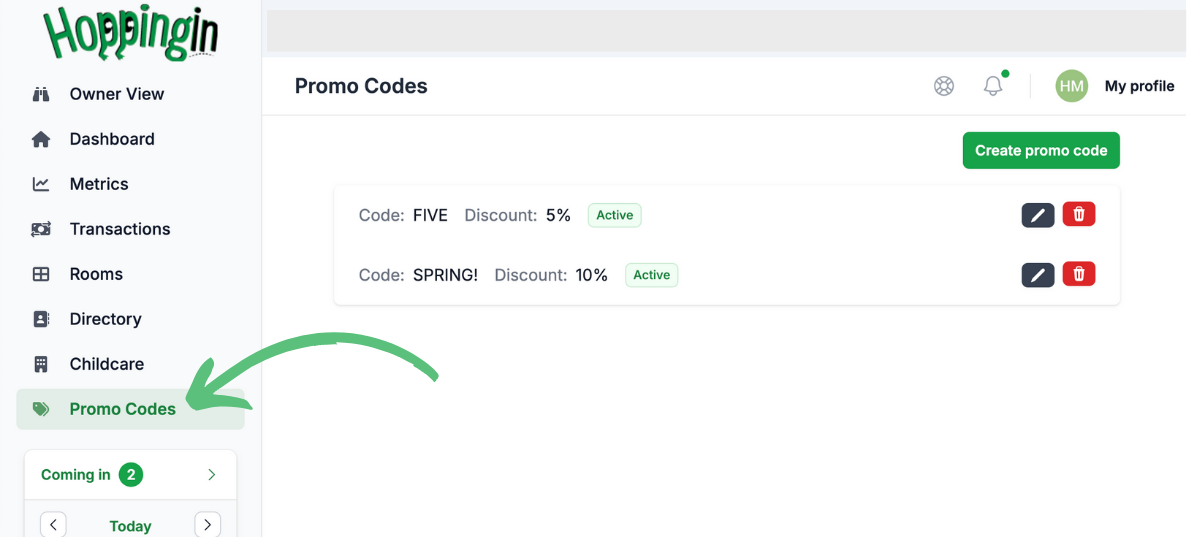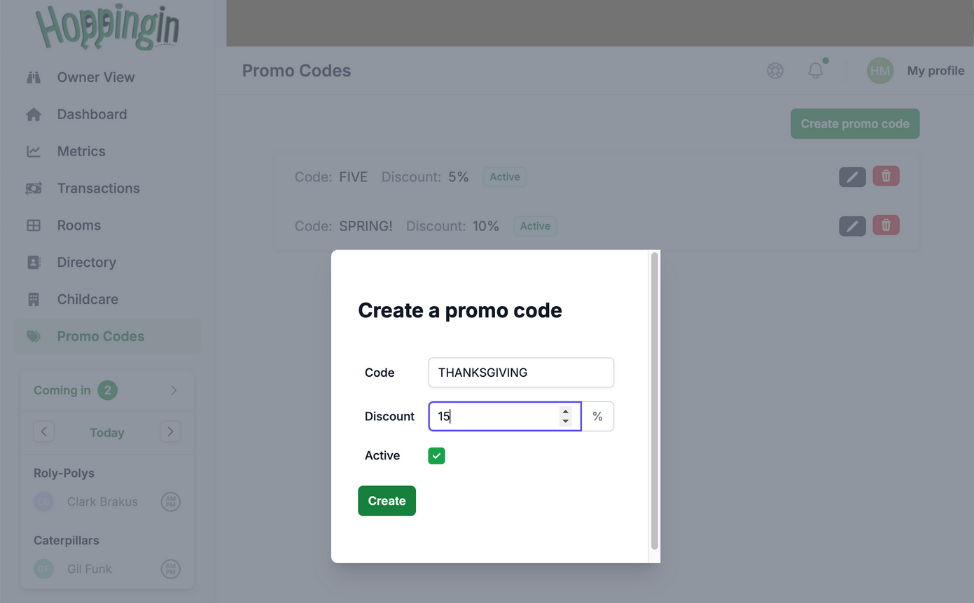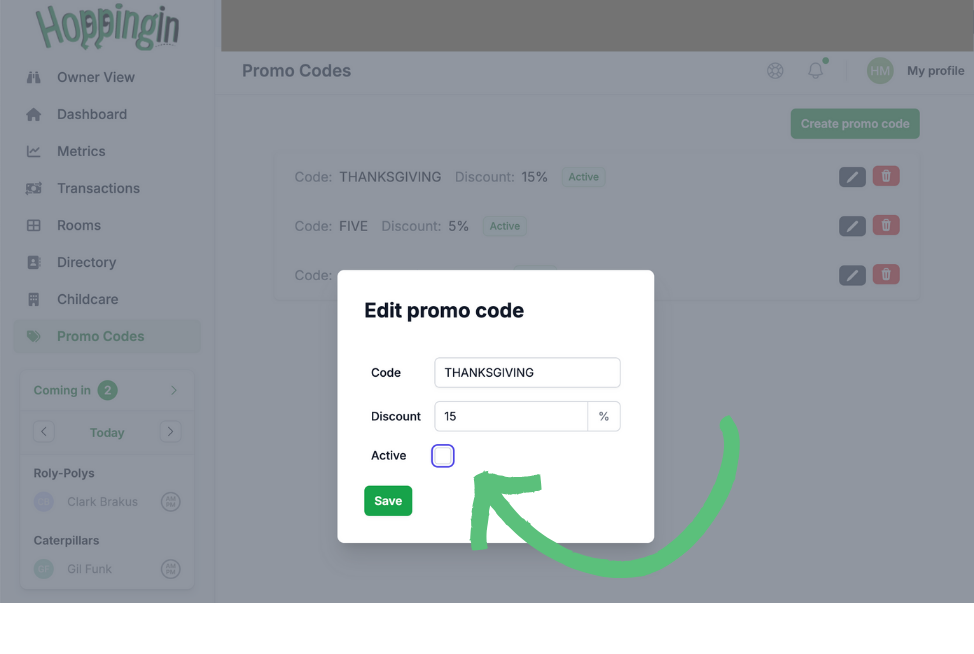We want to make it easier for you and your parents to book spots in your childcare and sometimes that means giving a discount. While the most obvious reason for a running a promotion is simply to generate new business there are some other great usecases.
For example, let's say that you want to provide a make-up day to a parent. Now, you can create a quick promo code for them to use and then, once used, turn it off.
A few notes about promo codes:
- You can create unlimited codes
- You can turn codes on and off at will
- You can delete codes that you no longer need.
Importantly, promo codes are a premium feature of HoppingIn.
To create a promo code click Promo Codes on the left side navigation.
Once you're on the Promo Codes screen click the button on the top right that says "Create promo code." This should pull up a window that asks for the promo code you want to create and the percentage discount for your booking parents. In this case I'll create a promo code THANKSGIVING and offer a 15% discount. Note that you'll need to keep the code "active" if you want...the code to be active. Otherwise you can unselect this box and create the code that you can activate later.
Now that the code has been created you can start giving it out to users. Users add promo codes during checkout and can apply it to as many spots as they book in the transactions.
To delete a promo code simply click the red trashcan button next to the appropriate code.
To deactivate a promo code click the edit icon (it looks like a pencil). This will bring up an Edit Promo Code window. Once on this window unselect the "Active" checkbox.