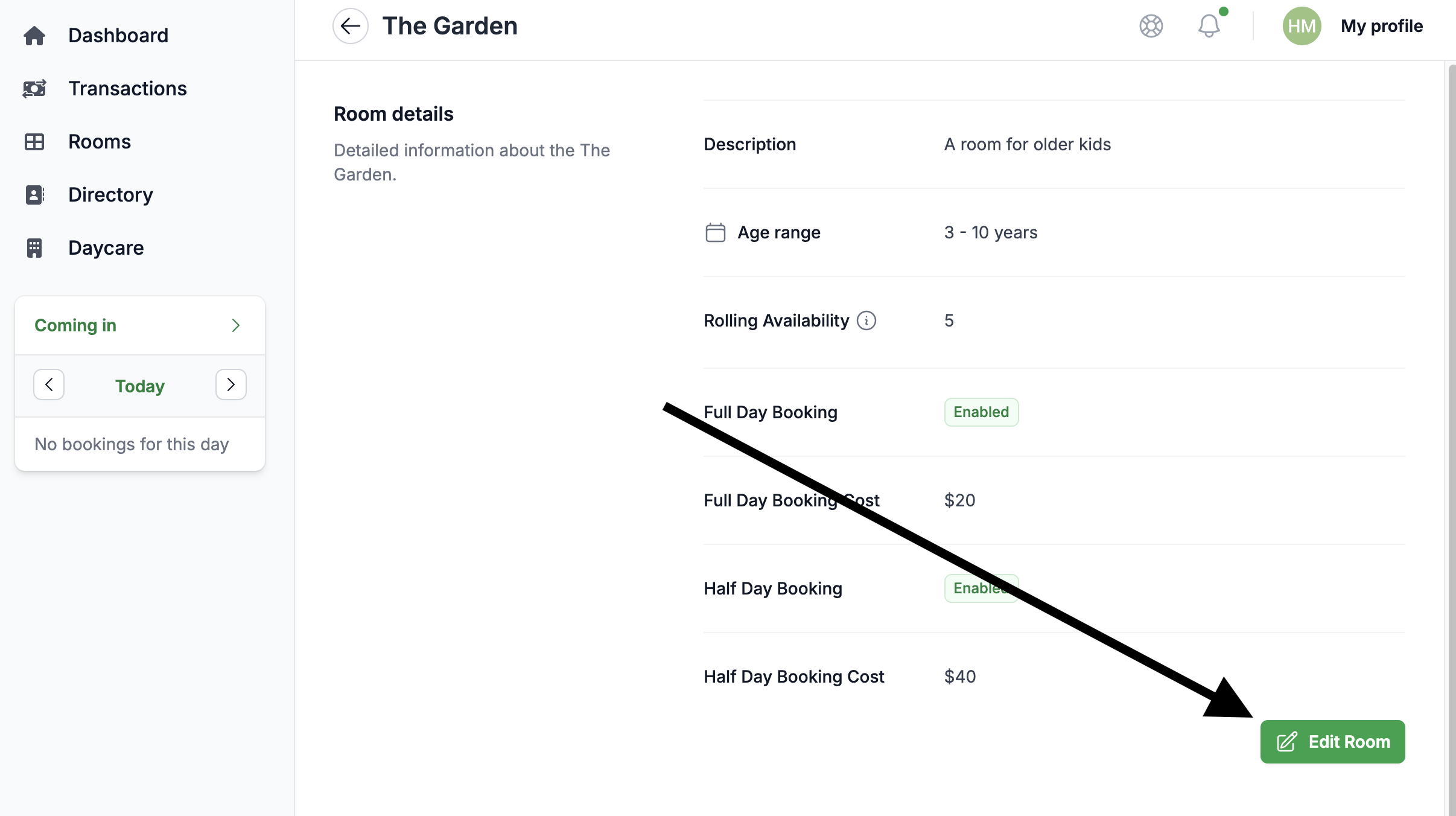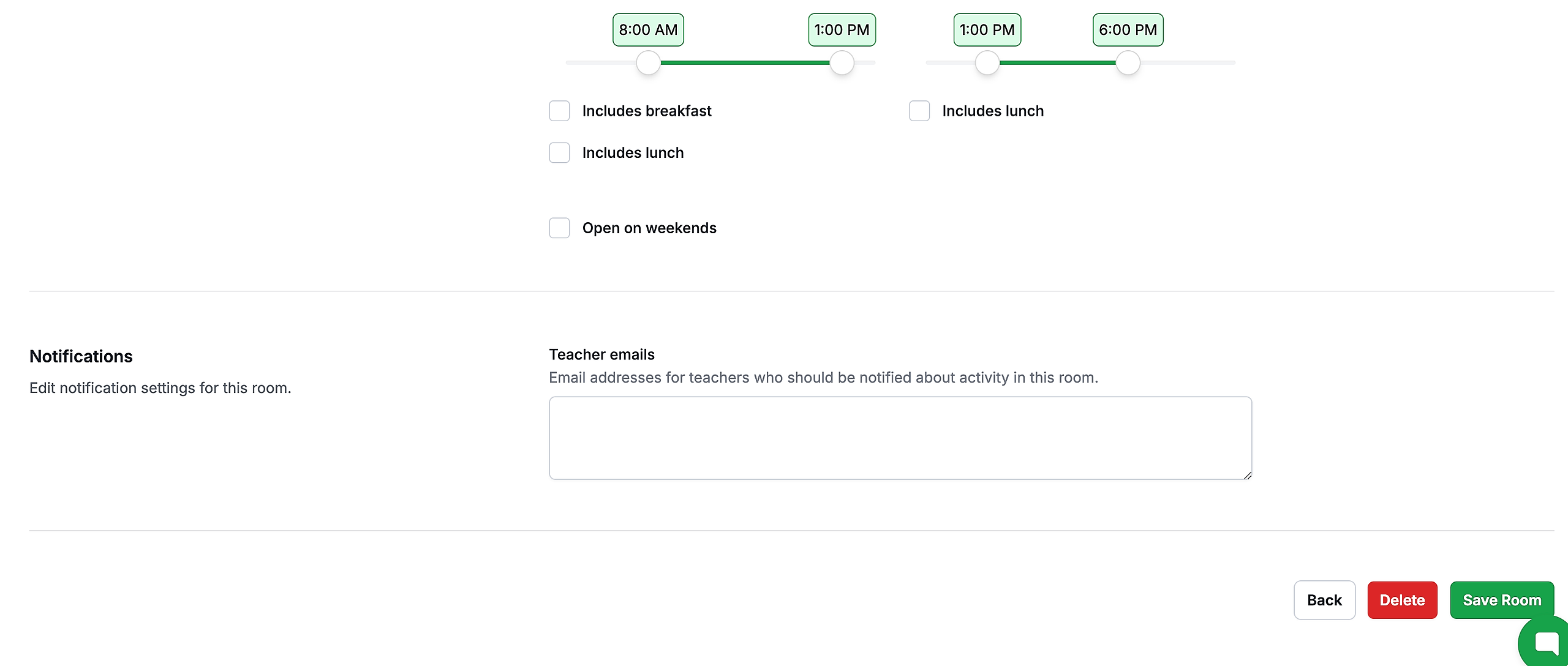Absolutely.
Hopping In allows you to setup automated emails to let your teachers know who they can expect in their classrooms (from Hopping In) and who might be dropping/booking spots in their classroom in the future. The goal here is to help prevent confusion so that your teachers aren't surprised by an unexpected face nor are they left wondering why a child might be missing.
These emails are setup and specifically sent by room. That is, while your director will get the same summary email which includes the roster for all rooms, each teacher will get one specific to their room.
To set this up, sign into your account and head over the Rooms page. Then, select the room you want and click Edit Room.
Once in the edit view, scroll down to the Notifications section of the page and input the email address of your teacher.
If you'd like multiple people to get this notification, simple put a comma between the email addresses.