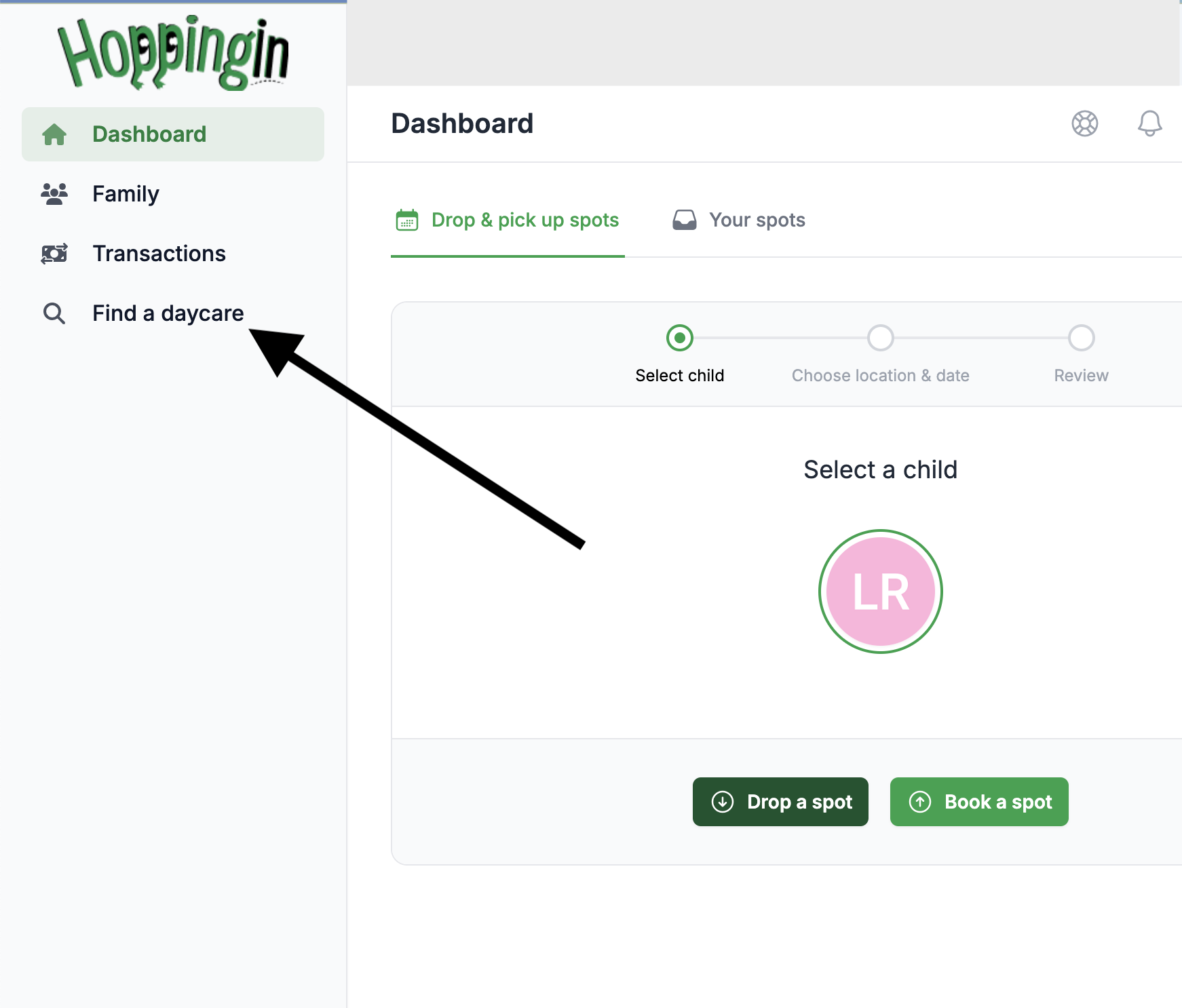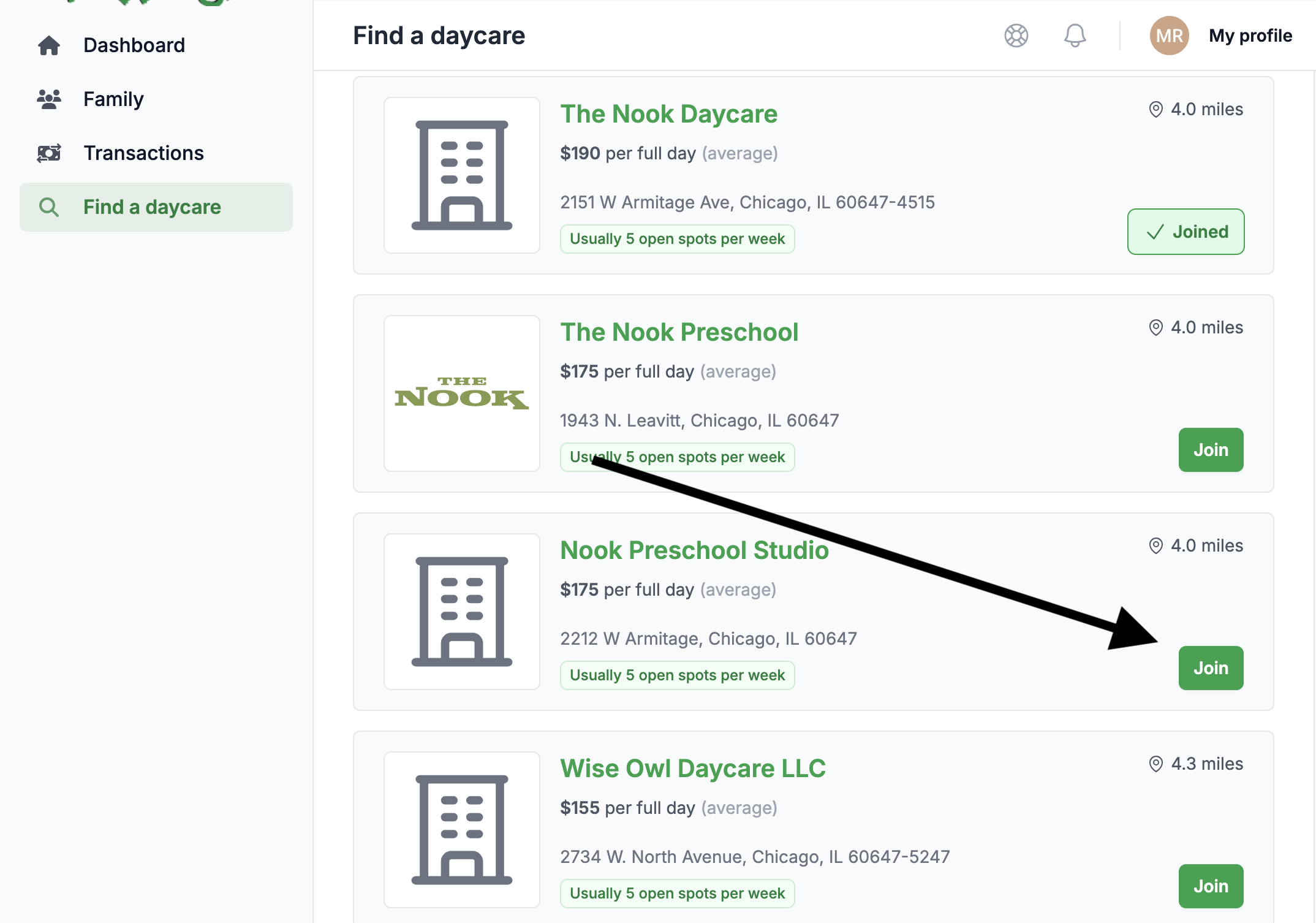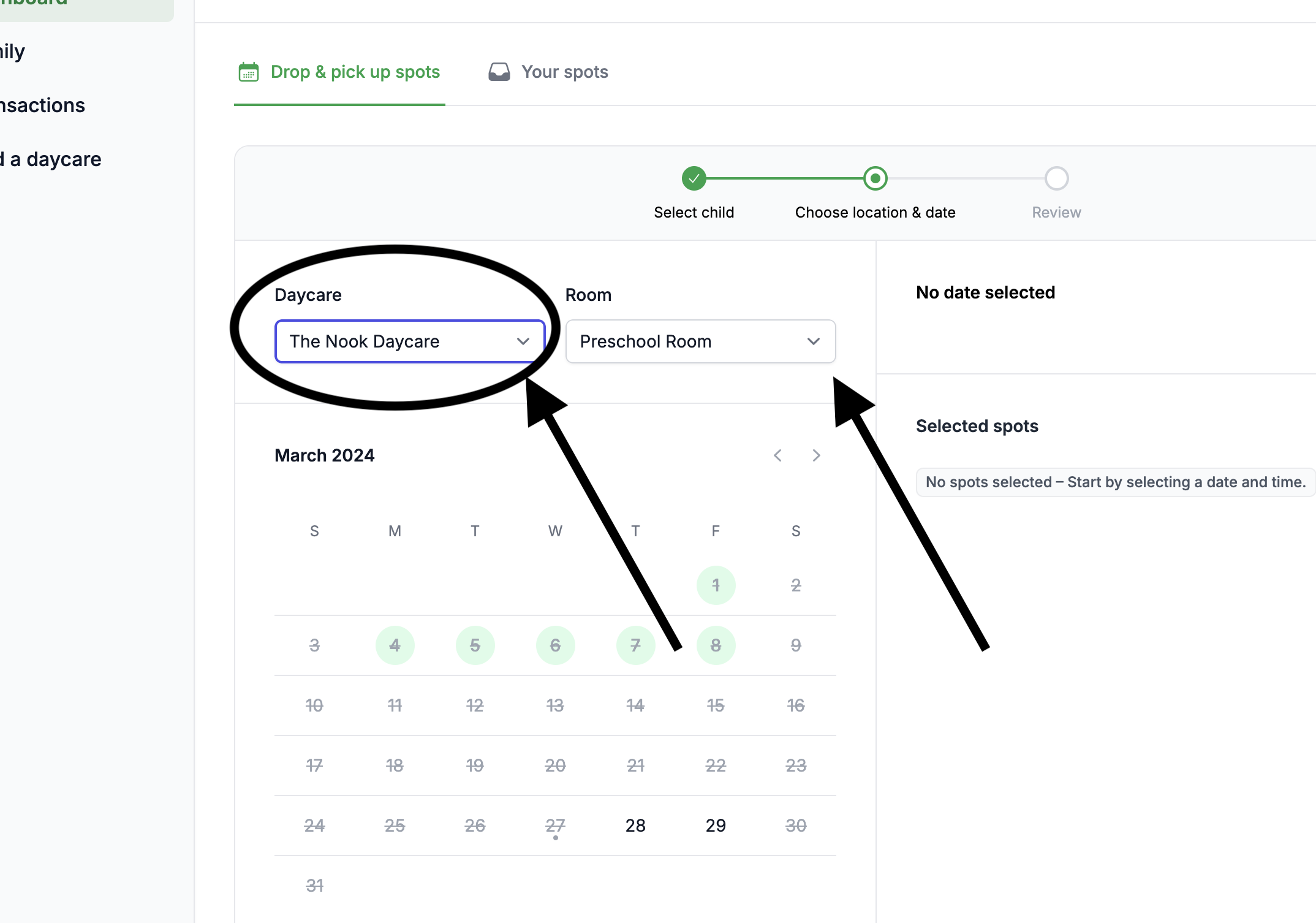Different daycares have different options and availability so HoppingIn lets you join as many as you like. Joining daycares is simple and usually works based off of your location.
From the dashboard of the application select the Find a Daycare in the left side navigation. If you're on mobile, you'll need to click the hamburger icon (the three lines) to show the navigation and then select Find a Daycare.
Next, enter the address or zip code of the daycare you're looking to add or enter your location. HoppingIn will use the location that you provide to show you relevant daycares to you.
To join a daycare from the site simply select Join Daycare which will then populate that daycare onto your dashboard.
Finally, if you have multiple daycares associated with your account and therefore on your dashboard make sure that you're selecting the right daycare when looking for a spot for your child.
In the example below this pulldown for the Daycares means that there could but multiple daycares that you have available to you.